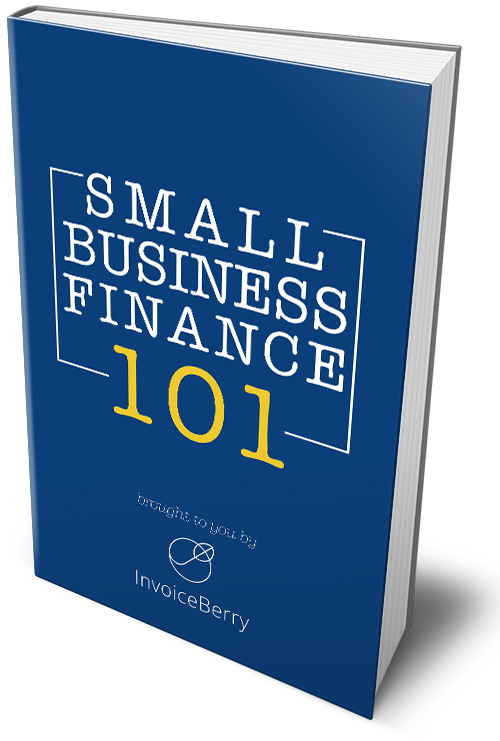Tips For Using YouTube for Your Small Business
Written by Mindaugas on March 12, 2018
Many businesses are afraid to incorporate YouTube as a form of digital marketing. Perhaps there is some fear or uncertainty of coming up with viable content that would work in a video format.
Now if you are one of those individuals that doesn’t fear to let their creativity flow through any medium including video, we have some tips for you.
Try our online invoicing software for free

Accept online payments with ease
Keep track of who's paid you
Start sending invoices
Here are some key things to consider when utilizing YouTube to host your small business video content.
Keep It Coming
For some people out there, creating videos to help introduce and promote their business may not be something worth pursuing. You may try it, and decide it doesn’t work as well as it should. That’s okay.
For those individuals that see great potential in video content creation, this is an important thing to take away – keep your content coming.
If you want to establish yourself on YouTube, you need to continuously publish fresh content – content that will resonate with your audience.
Don’t wait too long between videos. Your subscribers can forget you as your channel begins collecting dust.
Posting Schedule
Content calendars are one of the best tools for any marketer out there. They can help keep you organized and prepared for the future. If you don’t have one, I strongly suggest you create one.
Begin adding your video content and future YouTube submissions to your content calendar. This will give you a visual representation of the topics that are covered and how to keep moving forward.
Stay consistent with your videos. Don’t be afraid to notify your viewers to stay on a look out for new content drops. As you keep sticking to your schedule, your subscribers will fall into a routine and expect your next video at a specific time.
Repurpose Content

If you ever run out of ideas, consider repurposing some of your old content into a video.
This is a great way to breathe new life into your old content and reach a brand new audience. Oh and let’s not forget it saves you and your marketers time.
Look through your old blogs and other potential sources of useful posts. See how some of those things can be resurrected into a video.
Customize
Your YouTube account has some customization options. Personalize your channel – make it reflect your business.
Make sure you update your channel information and be as complete as possible when doing so.
Fill out your “about” tab on your YouTube page. You are even able to link your channel to your Google+ page, if you have and maintain one.
Whenever a new video is uploaded, you have the option of adding thumbnails. Thumbnails are those small images that can describe what the video is about. Creating a great thumbnail can help entice the user to click on your video.
Let us not forget the image of your channel. Don’t overthink this. Stay true to your business, and consider uploading a small logo or perhaps a simple yet professional shot of yourself.
Call to Action

One of the most important things anyone can do when trying to influence actions of their audience – call to action.
It’s been proven that telling people to take a certain action will guide their behavior. Don’t hesitate to put a call-to-action at the beginning of the video and can even reiterate it at the end as well.
Here is a simple formula to help create a beneficial call-to-action and increase the amount of subscribers –
- Tell them what to do;
- Tell them how to do it;
- Tell them why they should do it.
Avoid “Clickbait” Titles
Clickbait titles are a big “no no”. This strategy may work at first, but as time goes on, people will start to catch on to your antics.
Any content marketing you’re doing – including video, is to establish trust between your business and the consumer. Clickbait titles are doing the opposite of that.
Be honest with your titles. There is no need to clickbait viewers into watching your videos.
Get Creative With Titles
Do some keyword research and see what your audience would be looking for. Whenever possible, incorporate those relevant keywords into your video title.
Also, get descriptive with your titles. A great video description creates more attraction and gets people to click on your videos.
Right Categories and Tags
This is pretty straight forward. Categorizing your video content and using the right tags when uploading is essential to boost your exposure.
The whole point in doing this is to make sure that the people who search for relevant videos see you. If your tags and categories don’t correspond to your content, you will be lost on YouTube.
People won’t be able to find the videos you have uploaded and your audience greatly decreases.
Informative Descriptions
Quick summary of the video content is all you need here. Just a couple sentences giving the viewer a sneak peak of what’s about to come when they press play.
Use some relevant keywords in your description. This will help the audience find your videos based on relevance through search engines.
Sharing is Caring

Don’t be shy about your video content you’ve been producing. Spread the word. This is a great way to attract much needed attention and create conversation among your friends and customers.
Use your other social media outlets and blogs to drive traffic to your videos.
Analyze Your Video Performance
Analyzing data is a huge part of our everyday lives. It’s what helps us make the right decisions that can benefit us today and tomorrow.
You should always be analyzing the results of all your marketing channels, and YouTube is no different. YouTube even provides you with tools within their site to get all the relevant information of your content performance.
Each video you upload has a statistics page. It gives you a breakdown of the demographics that view your site, where the views are coming from and more.
In conjunction with your other metrics, this data can help you better streamline your future video content. As time goes on, more data will keep pushing you in the right content direction.
Don’t Forget “Live” Video

YouTube gives users the chance to stream live video through their platform. This gives anyone a chance to interact with their audience from all around the globe.
When marketing for any business, being in touch with your audience is one of the greatest things you can do. In fact, it’s a very large part of any effective marketing strategy.
Allocate some of your time to try and incorporate live content on YouTube. Your audience will greatly appreciate that.
Live video helps you get closer to the individuals that matter. Unadulterated, raw footage of your business fostering positive interaction with the consumer is excellent for building rapport.
But before undertaking this step, go in with a plan and an agenda in mind. Know exactly what you will discuss and be aware of where your conversation is heading. This is live video and all eyes are on you.
Time to Record
We have to the final step. Here, you are on your own – time to create some valuable content that will reflect you and your business.
When it comes to video content, the possibilities are nearly endless. See what works best for you and attracts valuable attention.
YouTube is a great marketing tool for any business. Think about the steps we have covered and get creative.
Small Business Finance 101
Download our free guide to learn the fundamentals of finance that will help make your small business more efficient and successful.